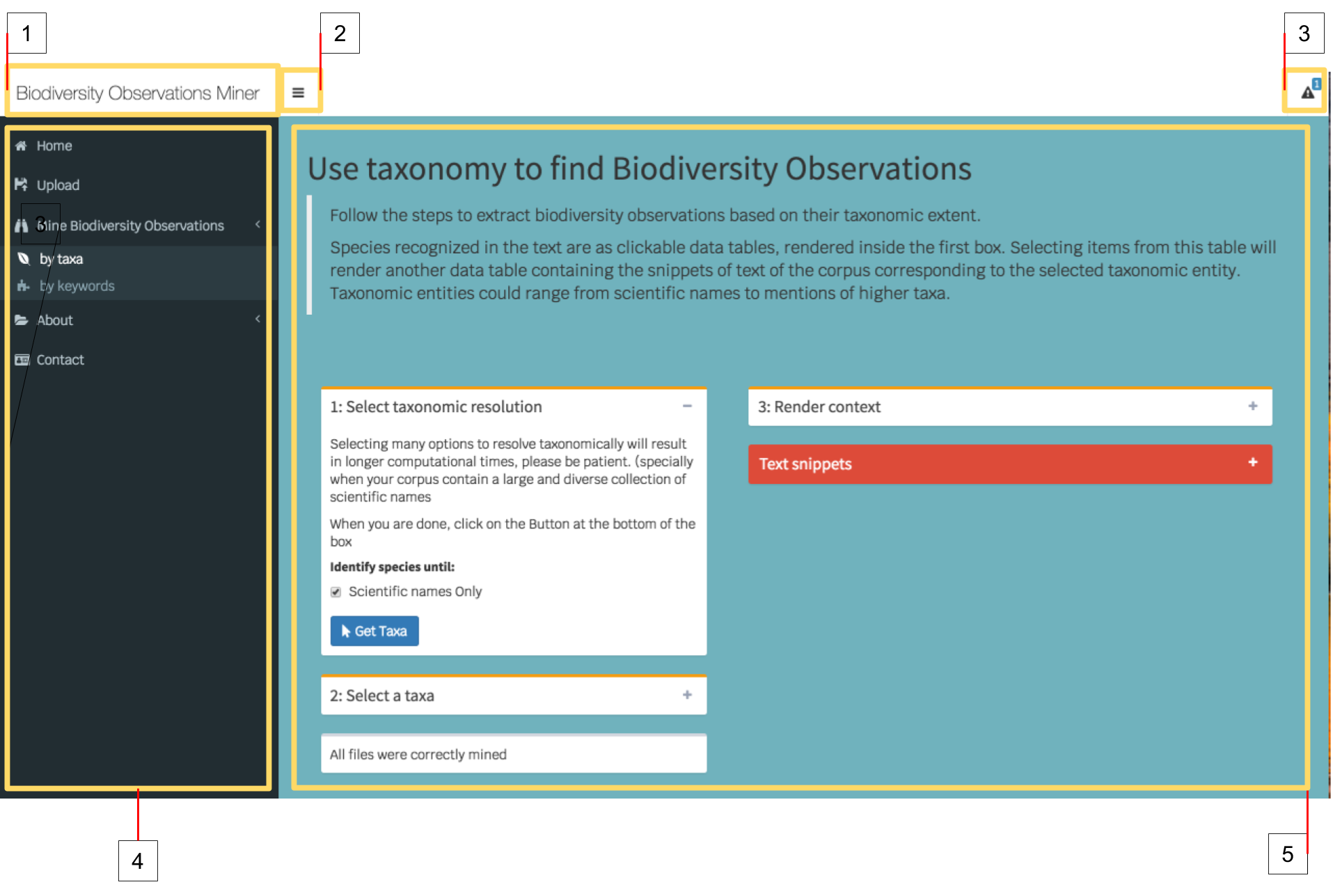
Sections of Biodiversity Observations Miner (BOM) user interface: The figure illustrates the different parts that compose the user interface of BOM web application. The interface is composed of three main components, a header (white bar on top), a sidebar menu (dark blue at in the left side) and the main page (cyan in the centre). The header includes the application name (1), a button to collapse the sidebar menu (2) and a notification menu (3). The sidebar menu (4) contains the individual tabs to navigate across the functionalities of BOM. The main page (5) allows the setting of parameters and obtaining the results of the mining steps. In the main page, the header of setting type boxes are colour-coded yellow whereas the result boxes (i.e. Text snippets) are colour-coded with red headers.